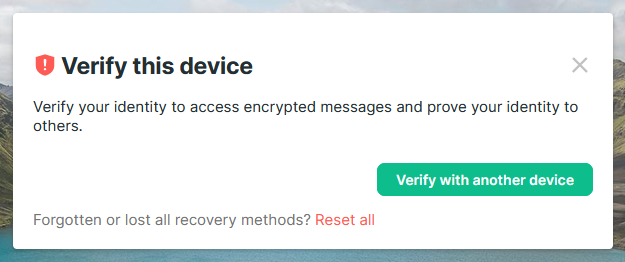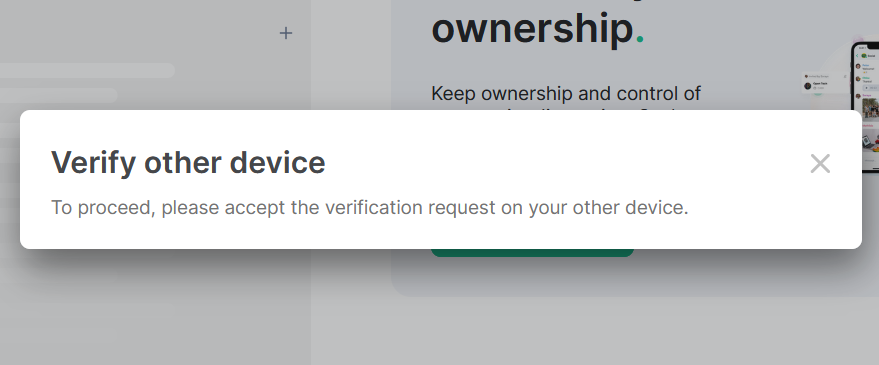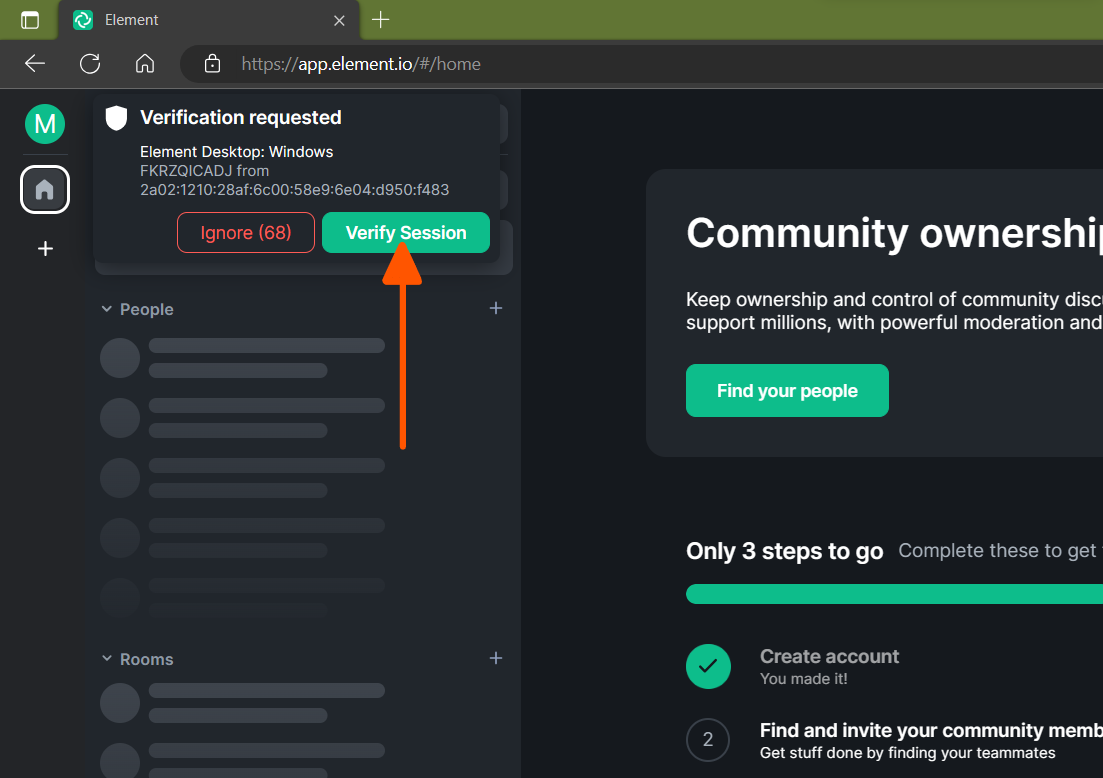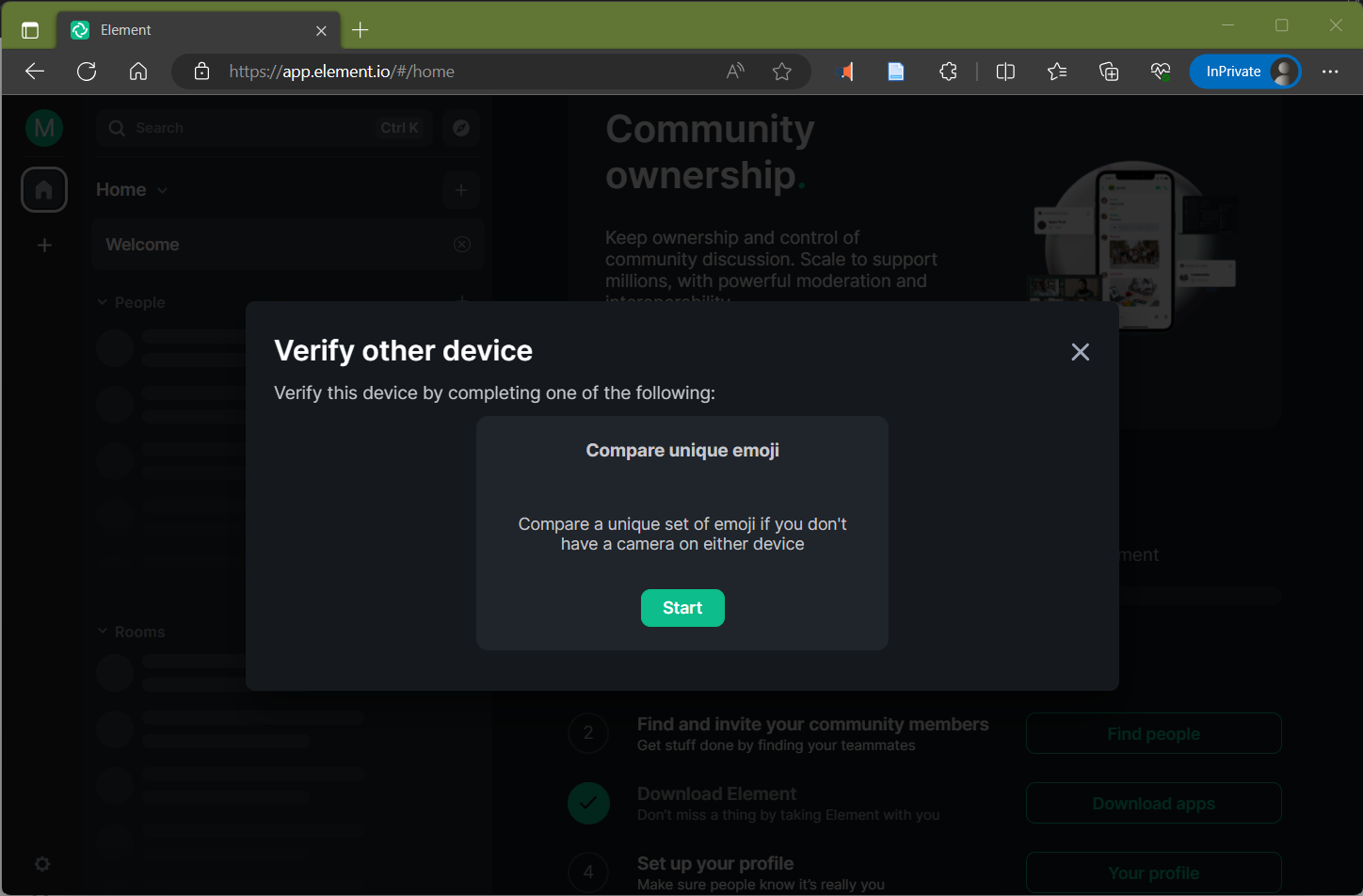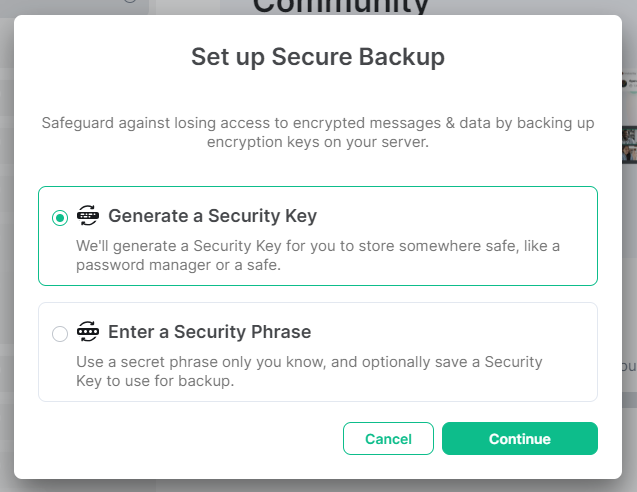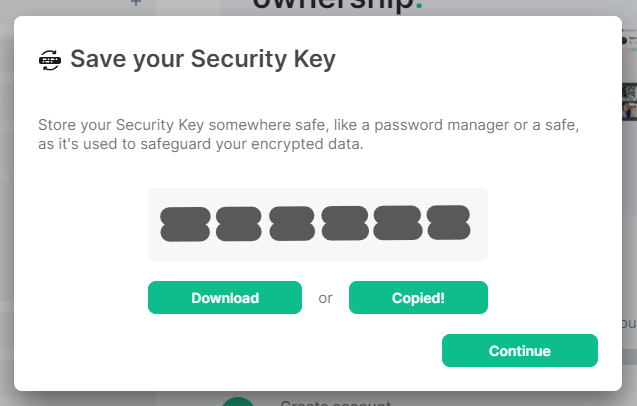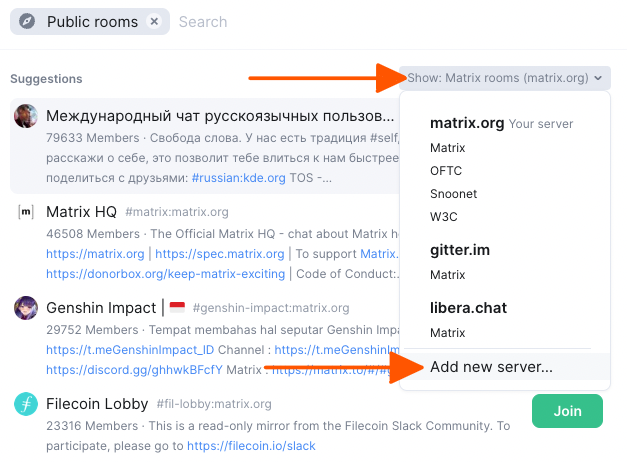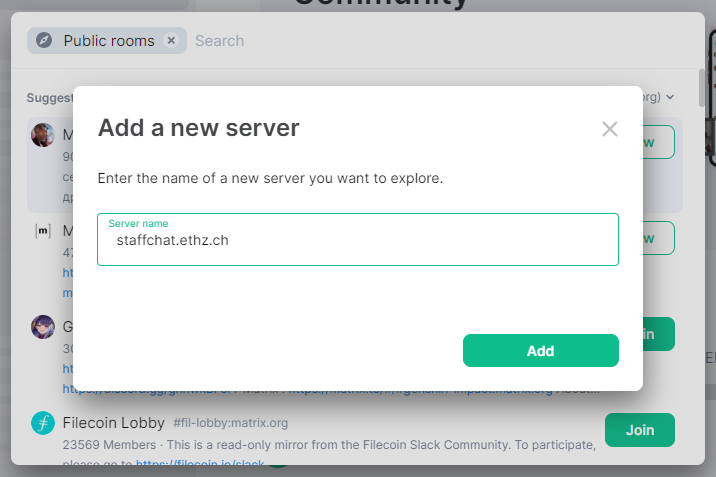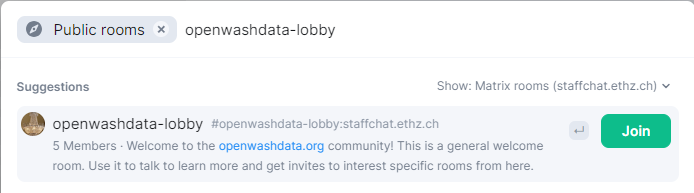Tutorial: Chat
Are you interested in contributing to openwashdata? Are you looking for help with your WASH dataset? Are you interested in one of our events? Or do you just want to get in touch?
Join our Matrix chat space. Matrix is an ‘open network for secure, decentralized communication’ and completely independent from popular chat platforms. If you are interessted why we use Matrix, find more information in Matrix and Why we use Matrix and Element.
You will need a chat client which can either be web-based in your browser or installed on your device(s). We recommend to use Element as a chat client. It works on all major operating systems including mobile devices and provides a secure communication and collaboration platform similar to Slack. Find more information in Element.
This tutorial explains how to join the openwashdata chat space using the Element (Desktop) App. If you want to use the client please follow the steps below for non ETH Zürich members and Join Matrix as a member of ETH for ETH members.
If we can support you to setup the chat, get in touch with us via Email and we will schedule a call for a walk through.
Join Matrix outside ETH
|
It’s available on Windows, Linux and Mac OS, as well as Android and iPhone. |
|
|
|
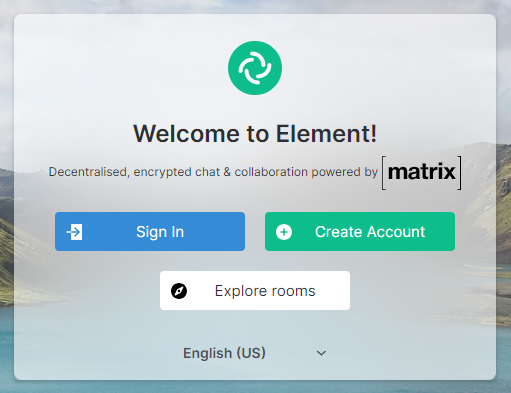 |
|
 If your institution does not operate a Matrix homeserver, you can use a free, publicly available server. We recommend to use the official matrix.org home server that is already selected by default. | If your institution does not operate a Matrix homeserver, you can use a free, publicly available server. We recommend to use the official matrix.org home server that is already selected by default. | |
|
In the browser the link was opened you automatically log in to an element session. Keep the session open. |
|
|
|
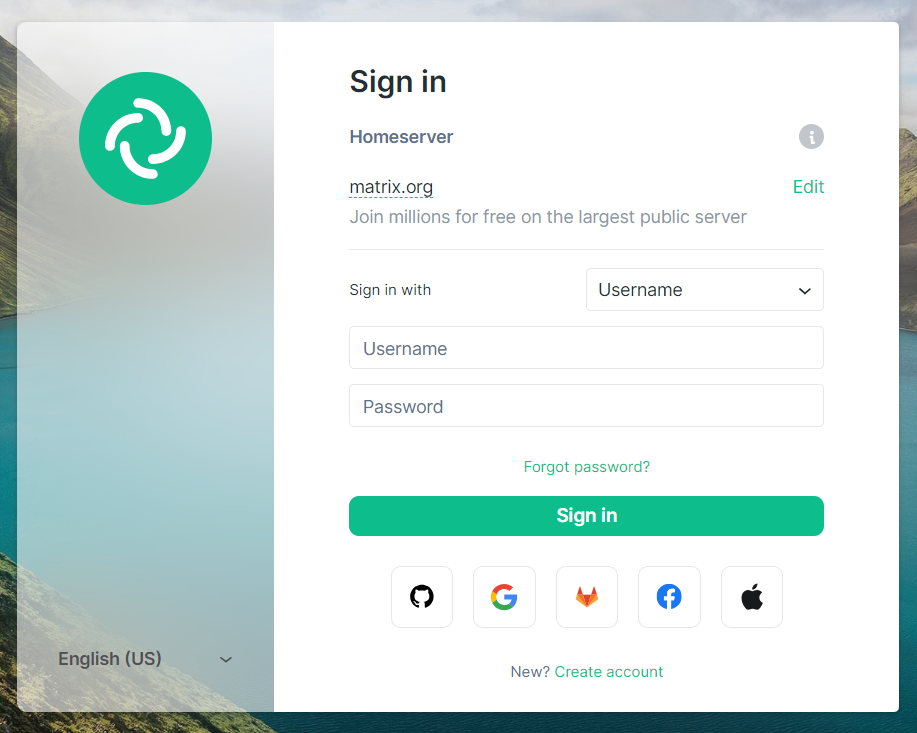 |
|
|
|
|
|
|
|
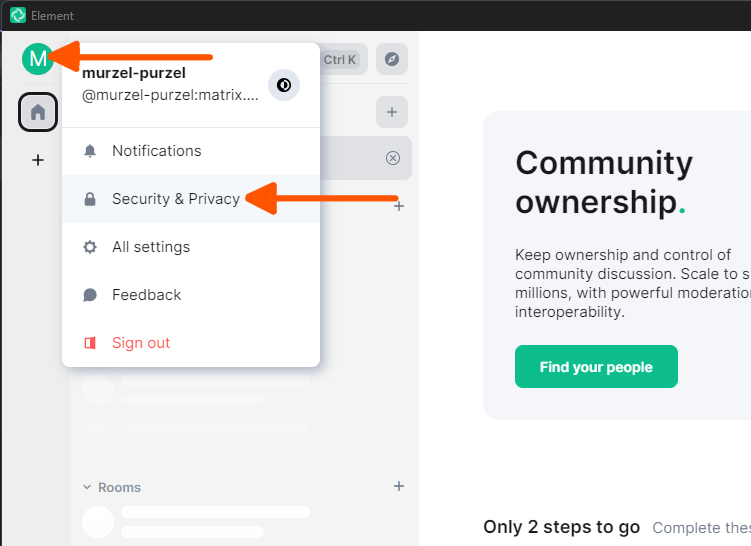 |
|
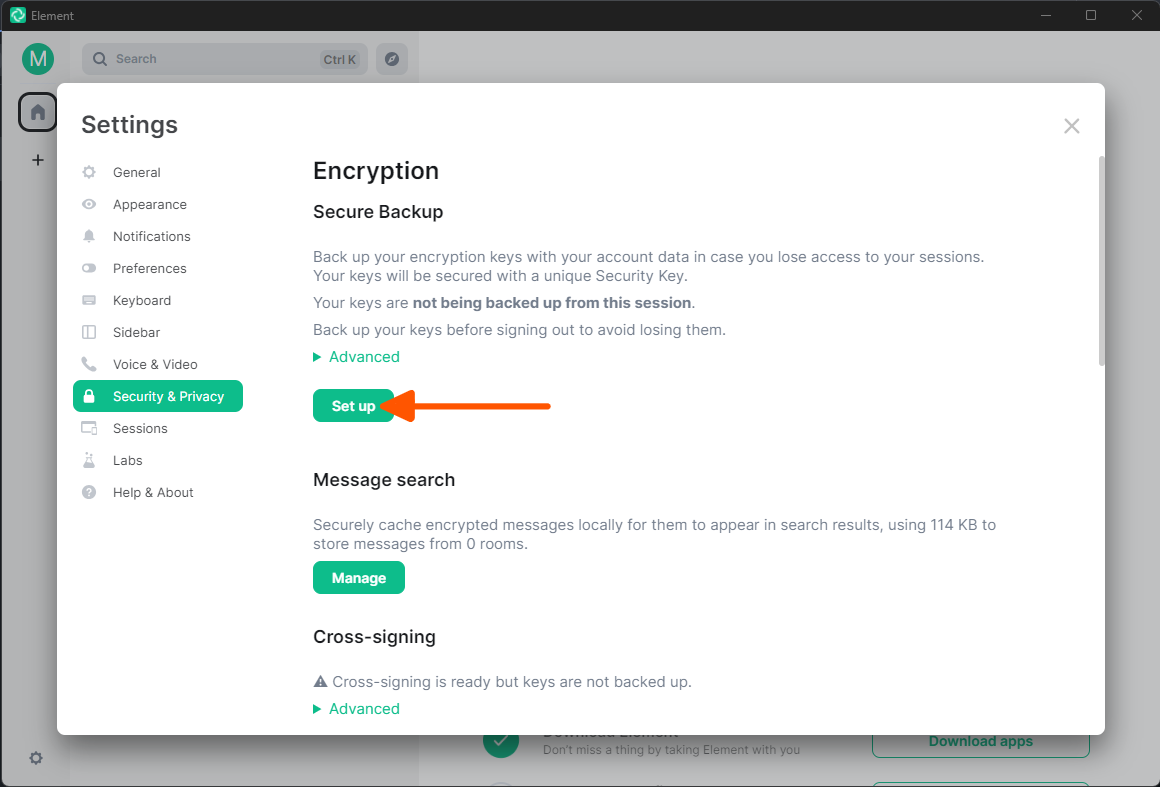 |
|
Now you’re able to verify future sessions by using the Security keys. |
See how to find our chat rooms in Find us on Matrix.
Join Matrix as a member of ETH
| 1. Download and install Element: https://element.io/download | It’s available on Windows, Linux and Mac OS, as well as Android and iPhone. |
| 2. Open the Element App on your device | |
| 3. Click on Sign in | |
| 4. Click on Edit in the Homeserver section | 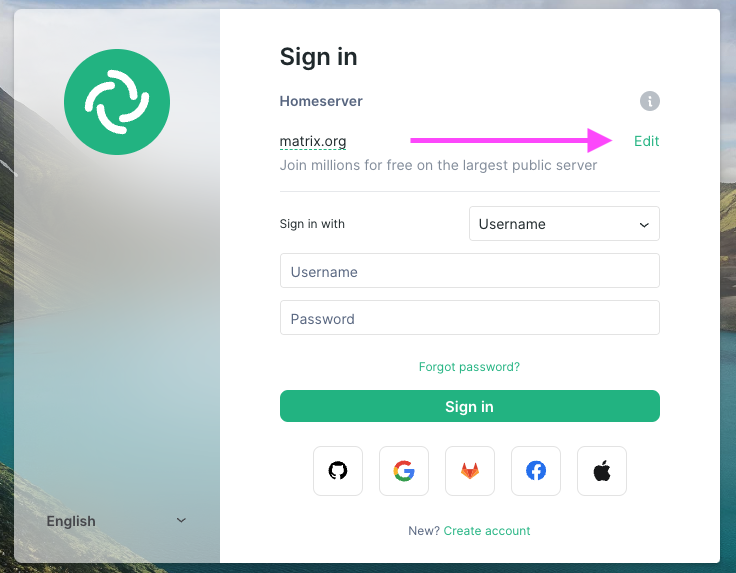 |
| 5. Select Other homeserver and write staffchat.ethz.ch (for staff) or studentchat.ethz.ch (for students) | 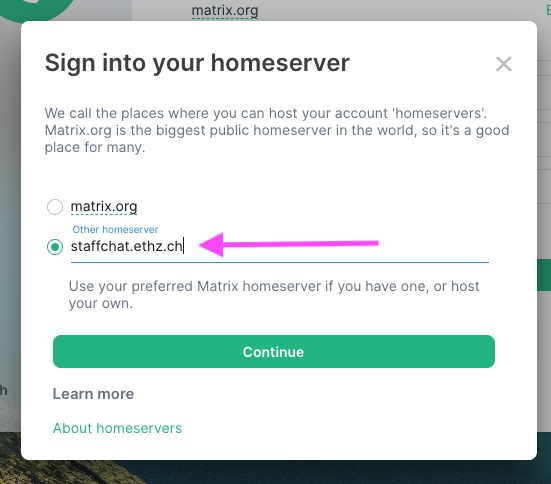 |
| 6. For username write your ETH username | 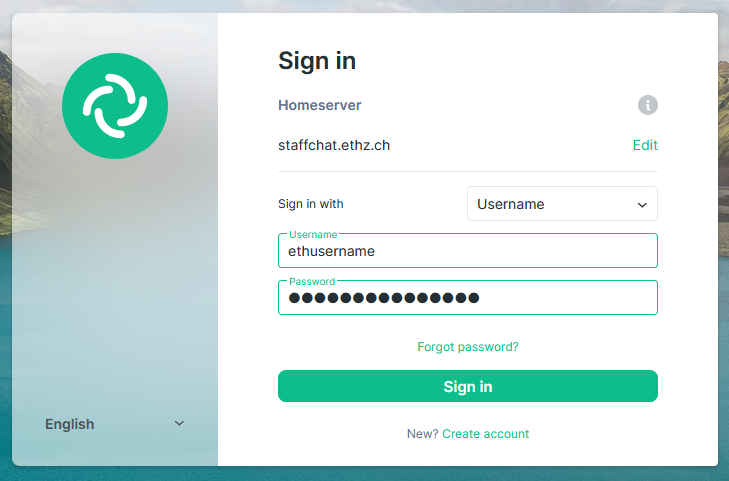 |
| 7. For password write your ETH password | |
| 8. Verify your device | 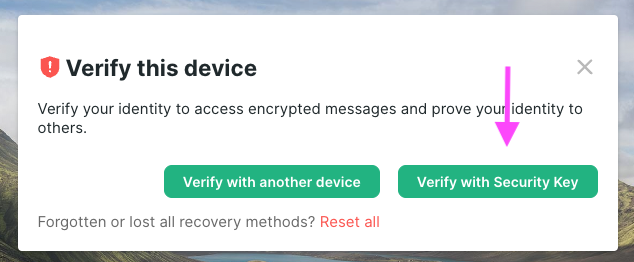 |
See how to find our chat rooms in Find us on Matrix.
Join from your browser
If you are not able to download and install the Element (Desktop) App you can also sign in to your account in your web browser using the following links.
For people outside of ETH Zürich: https://app.element.io/#/login
For people from ETH Zürich: https://chat.ethz.ch/staffchat/#/login
And then find our chat rooms as follows.
Find us on Matrix
Our openwashdata chat space contains multiple rooms from team rooms to course rooms or dataset support. All these rooms are not public and require an invite.
So, in order to get started join our public lobby, have a little chat, explore your interest and find other, more interest specific rooms from there.
The #openwashdata-lobby room is listed in public room catalogs and can be found even when logged in on another homeserver.
In order to find us:
|
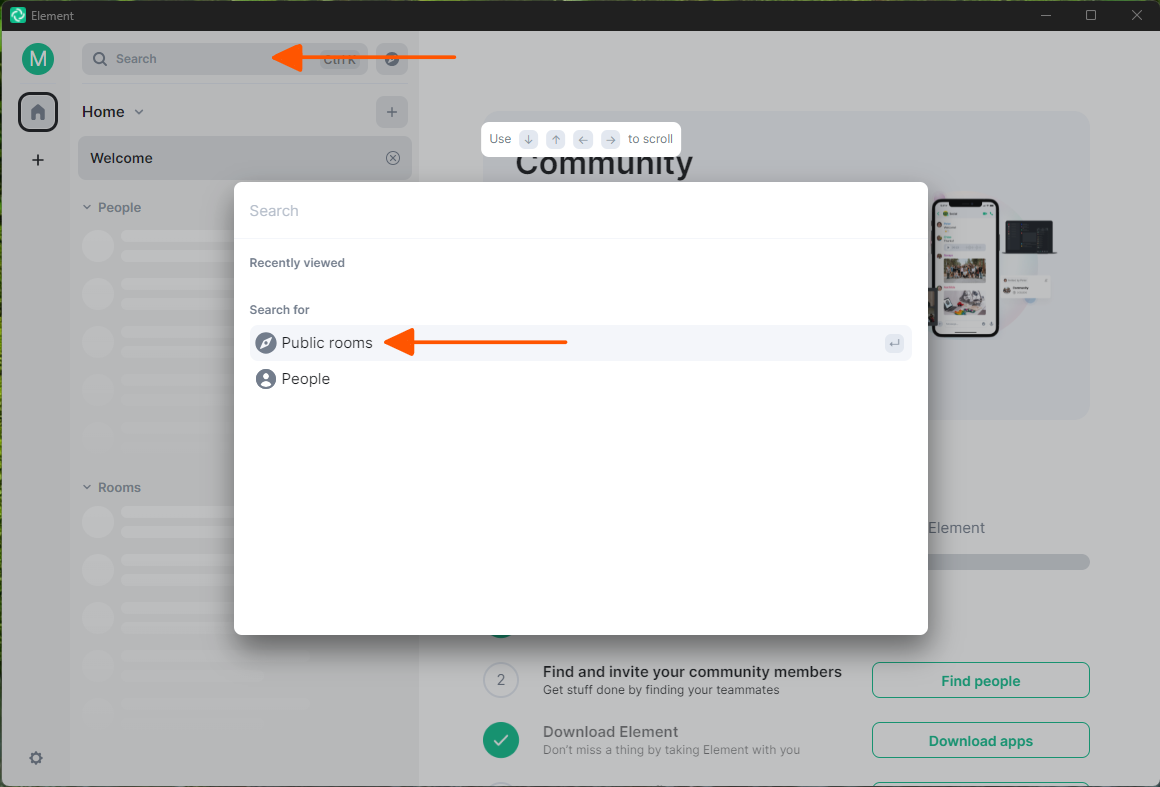 |
|
|
|
|
|
Matrix
Matrix is an open standard for decentralized, secure real-time communication. In their manifesto the Matrix developers state that they believe:
- People should have full control over their own communication.
- People should not be locked into centralised communication silos, but instead be free to pick who they choose to host their communication without limiting who they can reach.
- The ability to converse securely and privately is a basic human right.
- Communication should be available to everyone as a free and open, unencumbered, standard and global network. - (“About Matrix” 2023)
Therefore, Matrix uses a network of so-called homeservers operated by different institutions and client software installed on the users’ device. Your homeserver stores a copy of the message history of every room you participate in. Homeservers connect to other homeservers on the internet and synchronize the message history of federated rooms. ETH has a Matrix homeserver, and enables all ETH students and employees to use. We specifically use the staffchat.ethz.ch as a homeserver.
Find more information about Matrix and its mission here.
Element
Element is an open-source chat client that allows you to use Matrix and to connect to a homeserver to send/receive messages. This way of real-time communication and it’s capabilities are a lot like the experience of using Slack and Element is an open-source Slack alternative which offers useful features for effective and secure communication.
If you would like to know more about Element, please visit their official website or the ETH IT confluence page about this topic. Other Matrix clients that are available as of today can be found here.
Why we use Matrix and Element
We support the ideas incorporated in the Matrix Manifesto and want to assure that everybody can have access to our community. Since the experience of the Element is a lot like the one of using Slack, it offers a transparent open-source alternative to it which offers useful features for effective and secure communication for free.
Therefore it enables:
- Initial interaction with the community of interested people (in the
#openwashadata-lobby) - Communication with specified openwashdata groups as for example
- students for classes
- alumni channels for students and staff
- etc..
- Support regarding datasets
- openwashdata team communication