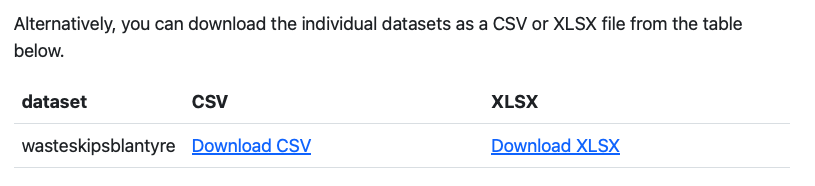Welcome! We are so happy that you join the openwashdata community!
While our common goal is more accessible data in the WASH sector, we do have different backgrounds and skill-sets. So feel free to skip some parts that are familiar to you. On the other hand, if you find some terms confusing, like “R programming” or “GitHub”, stay tuned by subcribing to our newsletter or get in touch. We will provide more detailed posts about open data practices and opportunities for training in the future.
1. Access and use data
You could get involved with the openwashdata community by using our published data:
- If you are a researcher, you may analyze and cite our data in your scientific work.
- If you are a lecturer, consider to integrate our data into your training and course materials.
- If you do business in the WASH sector, you may refer to some of the updated data for your business cases.
The development team is constantly working on organizing, cleaning, and releasing new datasets. The following sections introduce two ways to use the published data.
1.1 Let’s do R, why not 🥳
If you have worked with R programming1, we are actively developing new R data packages. You could access the data by installing the package in R and start from there. For example, we have released the dataset package wasteskipsblantyre that contains locations of the waste skips in Blantyre, Malawi from the year 2021.
```{r}
# install devtools package that facilitates installation from GitHub
install.packages("devtools")
# Install data package from GitHub
devtools::install_github("openwashdata/wasteskipsblantyre")
# Import data package
library(wasteskipsblantyre)
# Check documentation
?wasteskipsblantyre
```Now you have successfully loaded the data and can start to explore this dataset with your creativity!
1.2 Nah, just give me the files 😈
For the published datasets, we also provide the csv files (.csv) and the spreadsheets (.xlsx) that you can directly download from the associated website. For example, with the wasteskipsblantyre dataset, you may find the files as shown in the following figure2.
We are opinionated to discourage this direction because the analysis work with the data might be less reproducible. Nevertheless, for the moment, we still think it’s a good way to make data as accessible as possible.
1.3 Cite openwashdata
All datasets by default are released under CC-BY license. When using openwashdata, consider to cite the data package to acknowledge data collectors and maintainers. Each dataset has its citation information on the documentation website. For example, you may find how to cite package wasteskipsblantyre here.
Footnotes
“A free software environment for statistical computing and graphics.”↩︎
The figure is a screenshot from
wasteskipsblantyrepackage website and you may also want to check out this awesome example data analysis article.↩︎